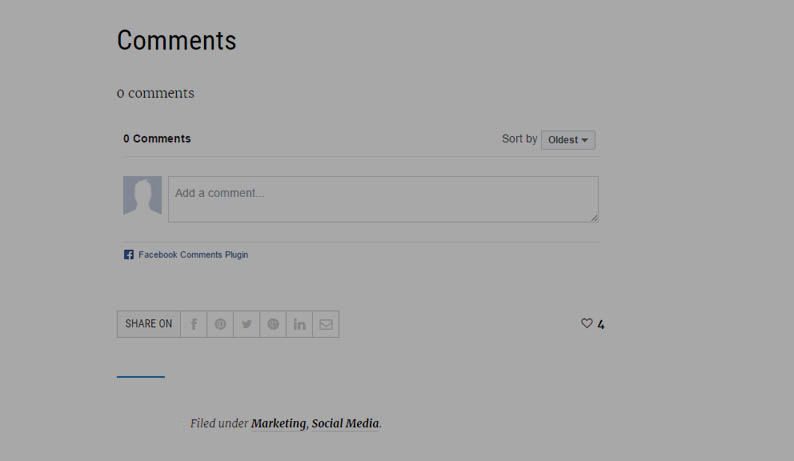At one stage, there existed a time where brand websites existed independently from Facebook profiles. That period is now long behind us, and we have now reached a spot where Facebook needs must be very closely syndicated with existing websites to allow each to be mutually beneficial to one another. Strengthening that link is without doubt essential in order to maximize customer engagement and ultimately conversion.
I’m pretty sure you already have, but f you haven’t permitted yourself the time to optimise your website to make it truly Facebook friendly, then read on and take away the points in which we’re about to share. If nothing else, it will act as a solid foundation for you to build on.
Becoming Facebook friendly with Comments Integration
If you are already a user of the popular open source CMS solution WordPress, you’ll no doubt be familiar with the many Facebook plugins, and how easy to integrate they are. If you don’t use a CMS then you can simply grab a free widget via Facebook. The main benefits of allowing Facebook comments are that as soon as someone makes a comment, it will immediately be published, along with your site in front of their Facebook friends and following. One person doing this potentially exposes you to around 400 followers.
The added benefit of Facebook comments is that they also bring down the amount of spam on your site and improve the conversation. How many anonymous comments do you have on your blog? At least with Facebook comments, you have a nice profile picture accompanying the comment.
Share Widgets, including Like and Tweet Buttons – Becoming Facebook Friendly, Step 2
These are becoming more and more common on websites, and by and large they are of course important, but by no means overload them. How many websites do you visit and end up being overloaded by Share and Like buttons?
It is most definitely a great piece of functionality to be able to share your content via well known social platforms, but do use them sparingly and ensure that you are optimising for the content you want to be shared. Sometimes just simply thinking would you share it, will suffice. For the majority, a selection of share buttons at the bottom of articles is more than enough, and in the header or footer, you include the top level social ‘add me’ buttons.
However tempted you are to overload your pages, take a step back. Understand that there are programs that have been created to block extreme social plugin saturation, and could ultimately end up blocking good content of yours in the process too. Not to mention that it can as frustrating as hell to be stalked to share!
Even though the Like button is fairly self-explanatory to most, the Share and Send buttons do require a brief overview. The Share button allows visitors to your site or blog, the ability to publish something to their own personal timelines; whereas the Send button allows them post something to somebody else’s timeline. Generally in both instances, it will pay off in fine fashion to provide your visitors with the tools they require to get the content out there as easily as possible.
Follow (Subscribe) Button
A consideration for your site is to provide visitors to your site with a follow button instead. Outright Liking a certain Facebook page is becoming a bit of an art form, a subscribe button is a good alternative for those who carry a more casual curiosity about your page, and while wanting regular updates, they don’t yet intend to make the gesture of directly Liking your page.
Using a Like Box
Adding a Like box to your site is often a bit of a catch-22 situation. On one hand it can dramatically boost the amount of Likes your Facebook page has. Yet on the other you’ll generally notice the best results if you already have a significantly large number of Likes.
This means that people have a much greater tendency to trust you with their highly prized Like, especially if they see that many others have already done the same. A Facebook page will often be regarded as a kind of trophy to the companies brand credibility. After all, ask yourself if you would rather follow a page with 4 followers, or forty thousand.
Activity Feed Plugin
If your Facebook page has a lot of activity, at least two or more posts a day, then this plugin is definitely a wise move. It lets your site visitors look at how your Facebook friends and fans are engaging with your products and services through your brand.
The Like box is extremely good but the simple amount of Likes is a fairly abstract concept until you provide concrete proof that users are doing something with your brand in meaningful ways. That’s where the activity feed comes into its own.
Facebook Registration
Facebook’s registration plugin is a way to eradicate a lot of the frustrations that come with signing up to any site via form, and streamlines the process. The majority of us use our Facebook accounts once a day at least, so using it to sign in or sign up on other websites is by and large a great way to consolidate our login credentials and really get rid of the need to remember all of our passwords. Although with that said, there are surprisingly a lot of people reluctant to take the Facebook plunge! With this in mind it’s important to emphasize that this should be an option only and not the primary means to sign up. A lot of people that even use Facebook just simply don’t trust this method.
Directing your users to your Facebook Page
Even after reading this, should you choose to take nothing else away from this list, try to make time to direct your site visitors to the official Facebook page for your brand. There’s a incredibly specific kind of frustration that comes from forcing potential customers to find your Facebook page themselves. Simply adding a Page button to your website can eliminate that frustration. It’s a simple way to tie your two most important websites together, and a subtle way to encourage readers to stop by and Like you. As with most of the other features on this list, however, make sure that the button is placed carefully on your page. It should be a useful tool – not an eyesore.
Before we leave you with your Facebook friendly site
There are of course a few amount of ways to tie your Facebook page and primary website together, along with even more options when it comes to providing additional interaction and functionality for your fans. When it comes to really getting your site tied in with Facebook and other major social media, you should never be surprised to see some favourable results.